UltraEdit for Mac and jEdit
Some days ago I wrote a little post about UltraEdit and sent out a message on Twitter. I also mentioned jEdit in the Twitter message and got some feedback on what I wrote. That was a nice experience and I learnt something: I didn’t know jEdit had something like UltraEdit’s “column mode” but in fact it has, and it works just as well:
It’s called “Rectangular Selection” and can be found in the menu under Edit -> More Selection.
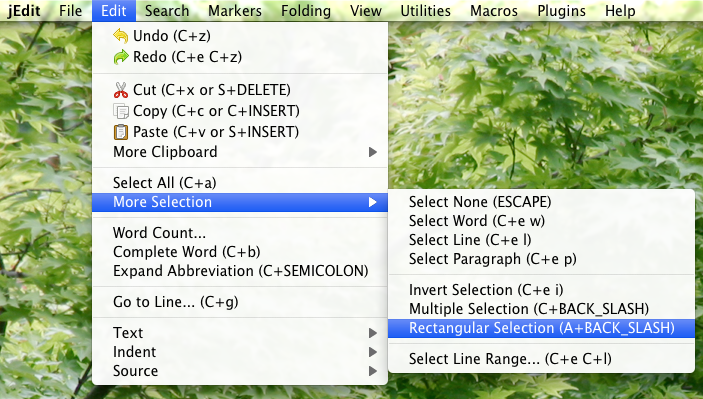
Alternatively Rectangular Selection can be toggled by keyboard shortcut Ctrl + Back Slash (attention, “A+BACK_SLASH” as written in jEdit’s menu is a bit misleading) or by clicking the little r down in the right corner of jEdit’s window. It then becomes a big R and indicates that Rectangular Selection mode is turned on.
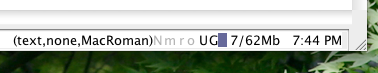
I also wrote about UltraEdit being faster than jEdit. Well, that’s pretty subjective, of course. Main difference in terms of speed is at start up: on my (newly started) system the first start of UltraEdit brings up the editor in about 2 seconds. jEdit needs about 5 seconds. Well, 3 seconds difference is not the world, but when quickly wanting to edit a file 5 seconds in fact is pretty long nowadays. I know, we’re all spoilt by fast computers… 😉 however, during normal text editing you’ll hardly feel any difference in speed.
Another thing I noticed about jEdit is that it doesn’t integrate smoothly with OS X in some circumstances. E.g., when opening a file from Finder by double clicking it, jEdit opens two editor windows: in one there is the file I’ve clicked on and in the other one there is the last file that was open before. This last file window is in front of the other one, so you always have to close it. That’s the behaviour when jEdit isn’t already running. When it is running, the clicked file opens as expected.
Exactly the same thing happens when opening a file directly from Spotlight Search: in case jEdit isn’t already running, it doesn’t open the file as you’d expect it to. I don’t know if this is something system specific on my computer, but I don’t think so, as I tested it on two different machines. Both with the currently latest available version 4.4.1 of jEdit.
By the way, Drag & Drop support works great in jEdit.
So, jEdit is a great editor and I’ll still continue to use it. One thing I like much about it is that it is available on various operating systems and that it offers lots of functionality.